True bloggers know the importance of backups with their blog posts; they’re valuable and should be safe guarded.
 Why Microsoft doesn’t have a function to backup your Windows Live Writer stuff is beyond me; and why they’d leave that to third party developers to figure this gaping loop hole— another mystery.
Why Microsoft doesn’t have a function to backup your Windows Live Writer stuff is beyond me; and why they’d leave that to third party developers to figure this gaping loop hole— another mystery.
Windows Live Writer only keeps a copy of what you compose with it; it doesn’t keep anything else offline. So, you need to ensure your keeping it, because if you lose Windows Live Writer data - it’s gone. You can thanks the GUID that Microsoft uses on that one.
There’s a couple of options for backups with Windows Live Writer: 1. You can locate the backup the files manually. You’ll need to backup the Windows Live Writer EXE, the drafts and posts folder and you should be fine from there.
1. You can locate the backup the files manually. You’ll need to backup the Windows Live Writer EXE, the drafts and posts folder and you should be fine from there.
EXE
The installation/executable folder to WLW is:
"C:\Program Files\Windows Live\Writer\"
or [64-bit]
"C:\Program Files (x86)\Windows Live\Writer\"
Backup the EXE folder will backup the EXE, the plug-ins, the auto-link listings and the dictionary[s].
Recent Posts and Drafts
The Recent Posts and Drafts should be located in the MY DOCUMENTS folder].
C:\Users\USERNAME\Documents\My Weblog Posts\
OR
C:\Documents and Settings\USERNAME\Documents\My Weblog Posts\
2. There’s another option that’s better, it’s a plug-in for Windows Live Writer; it’s called ‘Import and Export Wizard for Windows Live Writer’.
This is a outstanding option, as it does all the hard work for you; being able to export everything to a single export file, send/move that file to where you’re going, and then import it.
At first, it was a plug-in, now there’s a standalone version of the application now.
|
| Import and Export Wizard for Windows Live Writer [plug-in installer] |
|
| Import and Export Wizard for Windows Live Writer [stand alone application] |
Authors Site:
http://pinhasov.com/blog/2009/10/wlwimportexport/
3. There’s also another application that does basically the same thing, and the plug-in is by Scott Lovegrove. I like this one more than the other options, simply because of the command-line option; it’s something you can schedule/script to happen automatically.
Author Site:
http://scottisafooldev.wordpress.com/2007/09/08/live-writer-backup-utility-version-2-0/
|
| Windows Live Writer Backup |
So here are the options I know of; if I find anymore I’ll make an attempt update this blog.
I hope this helps…
Thank you,
Larry Henry Jr.
LEHSYS.com


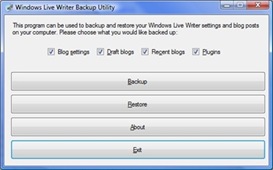

No, I am not surprised about the 'gaping hole' Microsoft left in its Live Writer by not providing backup facilities. They didn't do it for Outlook either (the program nearest to Live Writer in functionality). But in any case: the software you mention takes care of a move from one computer to another and I'm grateful for that.
ReplyDeleteWhat DOES amaze me, though, is that noone apparently feels the need for exporting the CONTENT of Live Writers postings to a public format (like html). Despite all the evidence to the contrary, bloggers seem to presume that any software format will be readable forever. So far, looking for offline blogeditors which would preserve my texts in a public domain format, I found nothing more sophisticated then Notepad. Am I out of touch or paranoid?
B.