Windows Live Writer is a fantastic offline blogging tool with a WYSIWYG editor. It interfaces with just about any blog service [Blogger, LiveJournal, TypePad, WordPress, etc.]
But Since Windows Live Writer was released, one of the biggest requests has been the addition of a 'grammer' [yes, I know I spelled it wrong; it's a pun] and spell checking ability, but Microsoft has bee dragging its feet on the Windows Live Writer development. They announce nothing; no new features, no plans for the future…
But while some developers having been searching for a workable option for a while; it seems another has found the holy grail for the rest of us…
There's now a plug-in for Windows Live Writer that'll check you posts for spelling and grammar. I can hear the sounds of cheers, and others woe'ing as they realized they never liked taking English in high school.
The plug-in was released on June 4th, 2011, and it's hosted on CodePlex.
|
| Grammar and Spell Checking Plug-in for Windows Live Writer |
You download the file and install it…
If you've worked with Windows Live Writer before, you know the plug-in option just appears in the plug-ins listing.
To use the plug-in, highlight the text you want to check and then activate the plug-in..
When you activate it, you get the options and explanation for the corrections; it's very educational, and why you should make those changes.
Some thing I found curious about the plug-in; it has options for change and ignore for the words/phrases, but no way to add new words to dictionary; but over all, a very good plug-in.
It should start making a lot of people sound a Hell of a lot 'more better'.
Here's the link again…
|
| Grammar and Spell Checking Plug-in for Windows Live Writer |
I hope this helps...
Thank you,
Larry Henry Jr.
LEHSYS.com

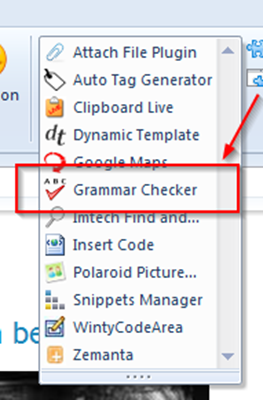


No comments:
Post a Comment