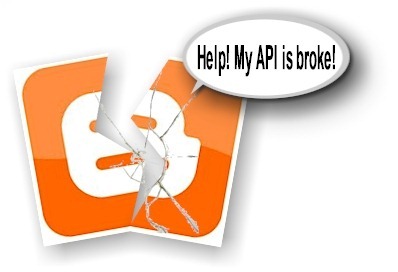
I was reportng on one problem when I found two others. The Google blogger support forums are teaming with reports of people having problems with not being able to post to BLOGGER using outside applications like Zoundry Raven or Windows Live Writer.
There's a small range of problems right now; they're not being able to publish, not being able to pull old posts to edit them and the problem with the SLUG not being created properly. The problems are for sure a result of something that Google changed recently with the Blogger handling of remote posting applications; or basically, mucking with the base API that allows outside applications to post articles to BLOGGER.
The forums have been busy with reports for a couple of days and yet I've seen no responses from Google Blogger support over the issue; which isn't encouraging. You would really expect to see more participation from Google on issues of this nature.
The three main issues that I have found are:
Not able to post new articles…
People not being able to post are getting errors like this [referencing code bX-7sd12g] :
| System.Net.WebException: The remote server returned an error: (500) Internal Server Error. at System.Net.HttpWebRequest.GetResponse() at WindowsLive.Writer.BlogClient.Clients.RedirectHelper.GetResponse(String initialUri, RequestFactory requestFactory) at WindowsLive.Writer.BlogClient.Clients.XmlRestRequestHelper.SimpleRequest(String method, Uri& uri, HttpRequestFilter filter, WebHeaderCollection& responseHeaders, String[] parameters) at WindowsLive.Writer.BlogClient.Clients.XmlRestRequestHelper.Get(Uri& uri, HttpRequestFilter filter, WebHeaderCollection& responseHeaders, String[] parameters) at WindowsLive.Writer.BlogClient.Clients.AtomClient.GetPost(String blogId, String postId) at WindowsLive.Writer.BlogClient.Blog.GetPost(String postId, Boolean isPage) at WindowsLive.Writer.PostEditor.RemoteWeblogBlogPostSource.GetPost(String postId) at WindowsLive.Writer.PostEditor.OpenPost.BlogPostListBox.RetrieveSelectedPost() at WindowsLive.Writer.PostEditor.OpenPost.OpenPostForm.AcceptSelectedPost() |
The problem seems to be sorted around people who are, or were, using blogger using the feeds URL for posting to BLOGGER. 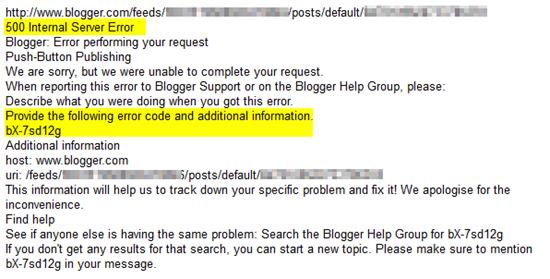
I have yet to experience this problem yet; I'm not using this 'feeds' URL, I'm using my base URL like this:
I don't know that this makes a difference yet, no one has responded to my reply, but I have no issues with posting.
| Update 11/24/2011: This seems to be working now… http://www.google.com/support/forum/p/blogger/thread?hl=en&tid=221f646630ed1b2b |
Can't open old posts…
and the issue with attempting to pull old posts; the error looks ver similar…
| System.Net.WebException: The remote server returned an error: (500) Internal Server Error. at System.Net.HttpWebRequest.GetResponse() at WindowsLive.Writer.BlogClient.Clients.RedirectHelper.GetResponse(String initialUri, RequestFactory requestFactory) at WindowsLive.Writer.BlogClient.Clients.XmlRestRequestHelper.SimpleRequest(String method, Uri& uri, HttpRequestFilter filter, WebHeaderCollection& responseHeaders, String[] parameters) at WindowsLive.Writer.BlogClient.Clients.XmlRestRequestHelper.Get(Uri& uri, HttpRequestFilter filter, WebHeaderCollection& responseHeaders, String[] parameters) at WindowsLive.Writer.BlogClient.Clients.AtomClient.GetPost(String blogId, String postId) at WindowsLive.Writer.BlogClient.Blog.GetPost(String postId, Boolean isPage) at WindowsLive.Writer.PostEditor.RemoteWeblogBlogPostSource.GetPost(String postId) at WindowsLive.Writer.PostEditor.OpenPost.BlogPostListBox.RetrieveSelectedPost() at WindowsLive.Writer.PostEditor.OpenPost.OpenPostForm.AcceptSelectedPost() |
It doesn't matter what I try, it's the same result… same error.
Link:
http://www.google.com/support/forum/p/blogger/thread?tid=3dddbbda37edc4c2&hl=en
| Update 11/24/2011: This seems to be working now… |
The article SLUG is incorrect…
The last issue I know of is the issue with the SLUG not working properly when you post articles to BLOGGER. The problem doesn't seem to exist if you post using bloggers own web editor. [some have mentioned it's a ploy] I don't see this as an intentional action, but, who knows…
Basically, the problem is that when people compose blogs and then submit them to their respective blogs to be posted, the SLUG or URL they uses is typically composed of the words use in the title of the blog post. and as of recently, this hasn't been happening with blogger.
Blogger is taking the first sentence of the blog, not the title, and creating the default SLUG or URL for the post. it's really nothing more than irritation, but it should get some notice because it doesn't create a very efficient SEO tagged blog post.
Windows Live Writer support forum:
http://www.windowslivehelp.com/thread.aspx?threadid=cb65d16f-caba-4282-a902-9da9db14d5a4
Blogger:
http://www.google.com/support/forum/p/blogger/thread?tid=31a04cb2b416cd4a&hl=en
A typical error looks like this:
| The server reported an error with the following web address: http://www.blogger.com/feeds/7123260083943282839/posts/default/3023684183125893229 500 Internal Server Error Blogger: Error performing your request Push-Button Publishing We're sorry, but we were unable to complete your request. When reporting this error to Blogger Support or on the Blogger Help Group, please: Describe what you were doing when you got this error. Provide the following error code and additional information. bX-7sd12g Additional information host: www.blogger.com uri: /feeds/7123260083943282839/posts/default/3023684183125893229 This information will help us to track down your specific problem and fix it! We apologize for the inconvenience. Find help See if anyone else is having the same problem: Search the Blogger Help Group for bX-7sd12g If you don't get any results for that search, you can start a new topic. Please make sure to mention bX-7sd12g in your message. |
The current workaround with Windows Live Writer [maybe Zoundry Raven]:
| Update 11/24/2011: This seems to be working now… |
If you are having these same issues, you can visit the support forums to follow-up.
I hope this helps...
Thank you,
Larry Henry Jr.
LEHSYS.com
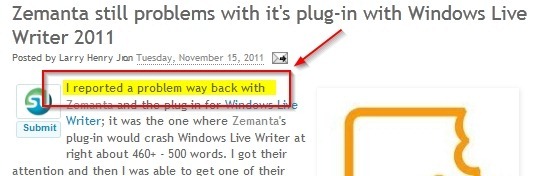
No comments:
Post a Comment