If you have ever worked with Windows Movie Maker 2011 or 2012, you may have run into a situation where you're working on a project where it's partially done, but you need to build a Project to another location, on another PC and be able to work on that video project there as well.
Windows Movie Maker provides some baseline video editing abilities, but one of the things that it does not do is consolidate all of the media that are being used in the composition/rendering of the video. About two months ago, I was in the Windows Movie Maker support forums and there was an individual who is requesting for Windows Movie Maker to be able to grab all the media that was being used for his video composition and consolidate all media types into one folder.
Unfortunately, Windows Movie Maker 2012 doesn't do that. When you're working with a video project in Windows Movie Maker, Windows Movie Maker simply looks to the location where the source video is and works from there.
This means that if you want to work on a video project from two different locations, you have to have access to those source media types. Simply copying the Windows Movie Maker project file, which is just a text file, is not going to get you what you want. You have to have the project file and the source media files [video, audio and images].
In the Windows Movie Maker world, the WLMP file is a project file; it's NOT a video file that can be played or converted. The project file [text file] simply tells Windows Movie Maker were all the media resources are and what special effects are being used [when and where] in the video project.
The hardest way to consolidate all the source media, would be to dig through the project file, under MediaItems, track down each individual source media file and then copy that to a destination folder of your choosing. This doesn't mean that you make any corrections in the project file, this just means that you're putting all of the media that was used in the composition of your video into one location. This makes it easier to transport your project from point A to point B so you can work on projects from different computers.
Fortunate for the individual from the support forums, I'm not a big fan of doing stuff the hard way. And the request that he made, in regards to consolidating the source media files, seemed like such a logical request, I began to examine the project file in the format and how hard it would be to simply create a script file, using AutoHotKey, to extrapolate the file paths from the project file and then just simply copy all the source media files from their respective locations into a destination folder.
So what does the script file do?
- It allows the user to open the existing project file of their choosing.
- It extrapolates all the file paths from the project file
- It copies all the source media files from the project file to a destination of the user's choosing.
What does the script file NOT do?
- It does not, in any way, modify the existing Windows Movie Maker project file.
Note: There was a deliberate decision not to make adjustments to the original project file. I chose not to make any changes to the original project file simply to avoid situations where people were placed blame on their project outworking after files were moved.
Screenshots:
Beginning
Before copying any files it shows you what it found.
Choose the destination where you want to put your source media files
The results of the copying.
If you think that this application might help you with your project with Windows Movie Maker 2011 or 2012, you can download the application here.
|
| WLMP Consolidator |
I hope this helps...
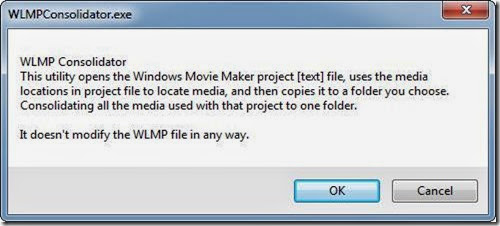
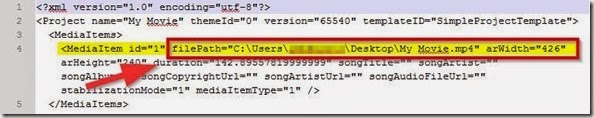
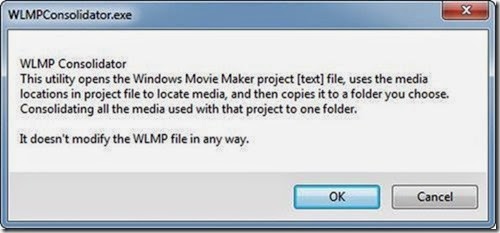
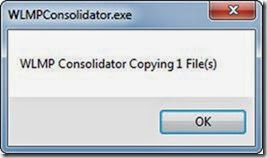
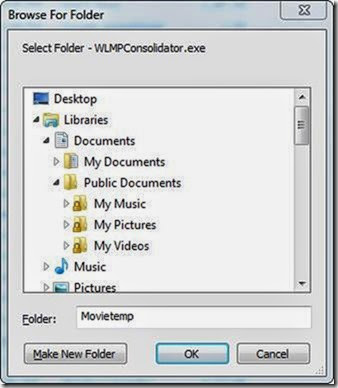
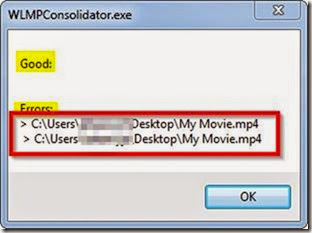
Thanks for sharing, nice post! Post really provice useful information!
ReplyDeleteAn Thái Sơn với website anthaison.vn chuyên sản phẩm máy đưa võng hay máy đưa võng tự động tốt cho bé là địa chỉ bán máy đưa võng giá rẻ tại TP.HCM và giúp bạn tìm máy đưa võng loại nào tốt nhất hiện nay.